Building the System – The High Availability Configuration Spec
Software Installation Guide Table of Contents
In this Chapter:
- Overall System Configuration
- Manager Server Requirements
- Management Server and Metadata Server Requirements
- Management Target
- Metadata Target
- Object Storage Server and Target Requirements
- Power Control to Support Failover
- Intelligent Platform Management Interface
- Power Distribution Units
- Issues Regarding Power Loss to the BMC or PDU
A high-availability Lustre file system managed by Integrated Manager for Lustre software requires that your entire storage system configuration and all interfaces comply with the High Availability Configuration Specification presented in this chapter.
If you are creating a Lustre file system that will use OpenZFS as the backend, see the guide Lustre Installation and Configuration using Integrated Manager for Lustre software and OpenZFS.
Overall System Configuration
The high-level configuration of an HA file system managed by Manager for Lustre software consists of the following. See Figure 1.
-
A dedicated manager server hosts the Integrated Manager for Lustre software and dashboard.
-
Management server (MGS): The MGS provides access to the management target (MGT) storage. To support failover, the management server is also configured as the backup for the metadata server.
-
Metadata server (MDS): The MDS provides access to the metadata target storage. To support failover, the metadata server is also configured as the backup management server.
-
Object storage server (OSS): At least two servers provide access to the object storage targets, which store the file system’s data. OSSs are configured in failover pairs sharing access to the same data storage, so that if an OSS fails, service is automatically failed over to its peer server.
-
Management target (MGT): The MGT stores configuration information for all the Lustre file systems in a cluster and provides this information to other Lustre components. The MGT is accessed by the primary MGS and, if the MGS fails, by the MDS operating in failover mode. The MGT should not be larger than 10 Gbyte in capacity.
-
Metadata target (MDT): The MDT stores metadata (such as file names, directories, permissions, and file layout) for attached storage and makes them available to clients. The MDT is accessed by the primary MDS and, if the MDS fails, by the MGS operating in failover mode.
-
Object storage targets (OSTs): Client file system data is stored in one or more objects that are located on separate OSTs. The number of objects per file is configurable by the user and can be tuned to optimize performance for a given workload. RAID 6 is recommended for OSTs. RAID is implemented independent of Integrated Manager for Lustre software. Note that Logical Volume Manager (LVM) is not supported in Management mode, but is supported in Monitor mode. Software RAID (MDRAID) disk discovery is not supported.
-
Failover/High Availability ring 1 network: This network supports Pacemaker and Corosync and requires an IP address block within the 10/8 RFC-1918 private IP address space. Should you choose to utilize the 10/8 address block for the management/ring0 network as well, then the largest permissible network size that may be used for the management network (ring0) is /9, since the High Availability ring1 network must co-exist within the 10/8 address space as well. Additionally, because the 10/8 network is used for the High Availability ring1 network and it must be of equal size to the management/ring0 network, the largest management/ring0 network you can define is a /9. Sizes larger than /9 are unsupported. Given those restrictions, if you require a /8 address block for your management network, you will be unable to utilize the RFC 1918 private IP addressing space (i.e. 10/8) and must choose another /8 network.
-
Management network: The Management network is 1-gigabit Ethernet, connecting every server in the file system. This network is used with ssh, to install and update Integrated Manager for Lustre software on each server. It is also used to manage the servers and make separate connections to an IPMI port installed on each managed server.
-
Lustre network: Generally, the Lustre network (LNET) is either 10-gigabit Ethernet or Infiniband and provides high-speed file system access for each client. The required data rate of this network is generally driven by the file system size, the number of clients, and the average throughput requirements for each client.
Note: After you have completely configured the system and installed Integrated Manager for Lustre software on the manager server, you will be ready to create the Lustre file system using the Integrated Manager for Lustre software. Note that installation consists of installing Integrated Manager for Lustre software on the manager server only. For HA file systems, the software automatically installs required packages on the file system’s servers to support HA. This avoids the need to manually install the Integrated Manager for Lustre software on storage servers and avoids possible errors.
During this physical configuration of your file system hardware, be sure to write down how servers and storage are configured so you can later assign primary and failover servers to each volume (using the Integrated Manager for Lustre software GUI). Also, keep records of how failover power control has been implemented (IPMI or PDUs) as this will be needed later.
The following figure shows the high-level HA system configuration.
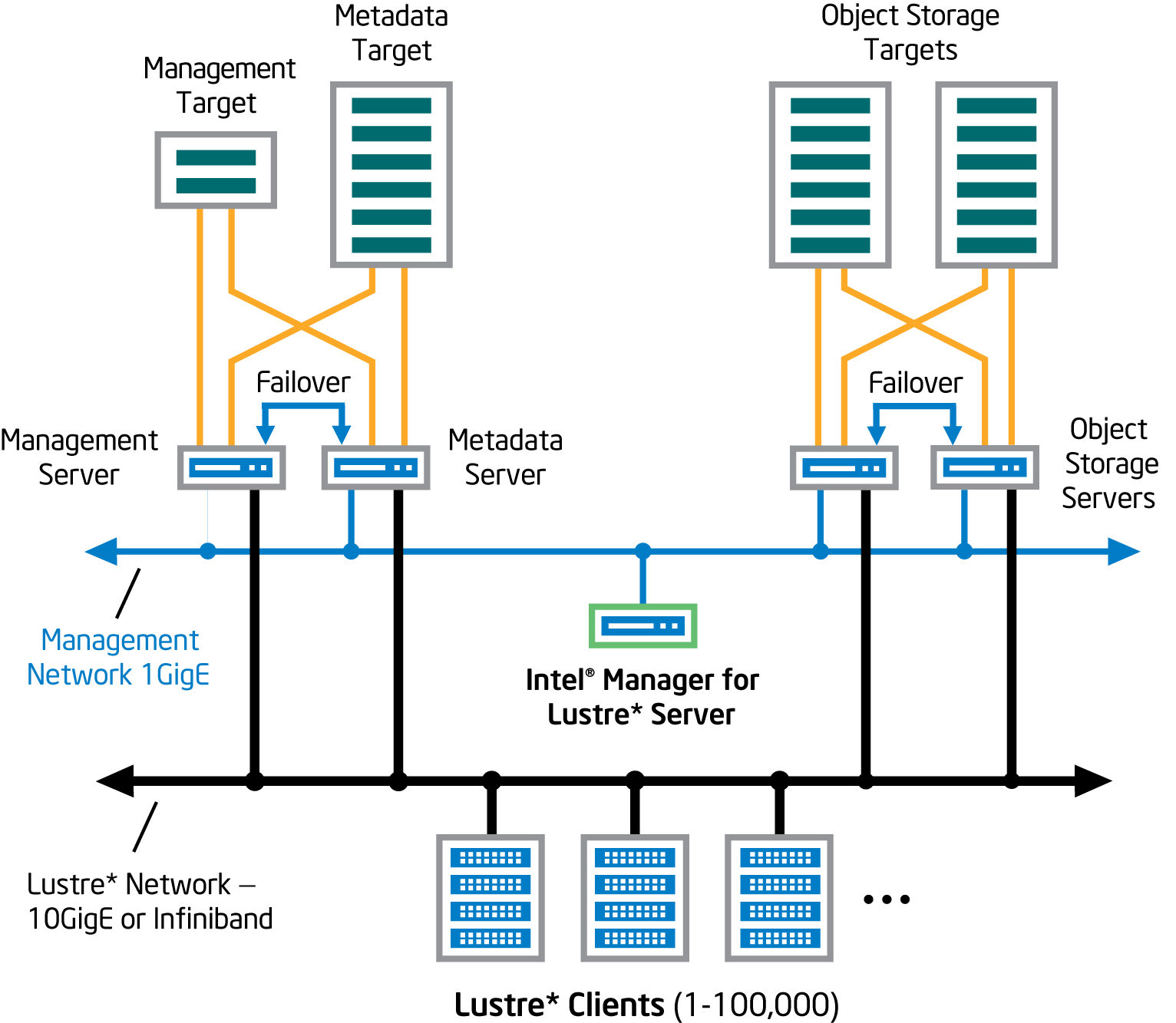
Note: All references herein to the manager GUI refer to the Integrated Manager for Lustre software graphical user interface.
Manager Server Requirements
The manager server is a dedicated server on which the Integrated Manager for Lustre software is installed. This is unique from the management server. Requirements for the manager server are listed next.
Note: Before using the Red Hat or RHEL software referenced herein, please refer to Red Hat’s website for more information, including without limitation, information regarding the mitigation of potential security vulnerabilities in the Red Hat software.
-
X86 CPU
-
At least 4 GB of RAM
-
Storage on the server large enough to accommodate:
-
24 GB for the operating system and additional packages
-
Swap space equal to twice the available RAM present
-
a base OS installation that provides at least a 500-GB /var partition
-
-
A one gigabit Ethernet port to connect to the management network.
-
RAID 1 is a minimum recommendation. RAID 10 may be optimal for heavy workloads.
-
Red Hat Enterprise Linux or CentOS Linux, version 7.7 must be installed on all servers. All Lustre servers should be running the same OS and version. CentOS must have access to the base repositories and update repositories. Red Hat must have the following channels registered and enabled:
-
rhel-x86_64-server-supplementary-7
-
rhel-x86_64-server-optional-7
-
rhel-x86_64-server-ha-7
-
rhel-x86_64-server-7
-
-
Red Hat Enterprse Linux must NOT have FIPS mode enabled.
-
yum needs to be functional (with any needed proxies) and default yum repositories must be fully configured. Run yum update to verify that yum updates occur successfully.
Manager for Lustre software is supported on:
-
Latest released Google Chrome browser.
-
Latest released Mozilla Foundation Firefox browser.
Management Server and Metadata Server Requirements
The management server (MGS) is configured as a failover server with the metadata server (MDS), and vice-versa, so the MGS and MDS share the same configuration requirements.
Note: The MGS is separate from the independent server running Integrated Manager for Lustre software.
The following figure depicts the configuration, interconnect requirements and targets for the MGS and MDS.
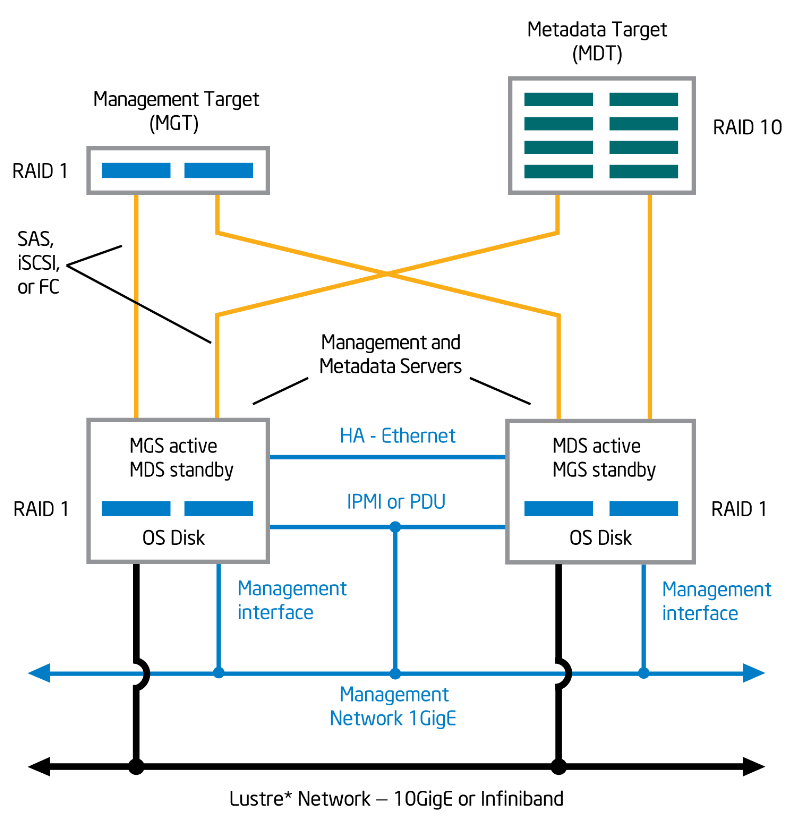
The MDS and MGS, both independent servers, share the following requirements.
-
X86 CPU
-
MDS and MGS memory requirements are determined by factors such as the number of clients, the sizes of directories, and the load placed on the server. See the Lustre 2.12.4 File System Operations Manual, Chapter 5, Determining Hardware Configuration Requirements and Formatting Options for more information.
-
Red Hat Enterprise Linux or CentOS Linux version 7.7 must be installed. All Lustre servers should be running the same OS and version. CentOS must have access to the base repositories and update repositories. Red Hat must have the following channels registered and enabled:
-
rhel-x86_64-server-supplementary-7
-
rhel-x86_64-server-optional-7
-
rhel-x86_64-server-ha-7
-
rhel-x86_64-server-7
-
-
Red Hat Enterprse Linux must NOT have FIPS mode enabled. Lustre does not currently supply signed kernel modules.
- A dedicated Ethernet port capable of one gigabit/sec. This port connects to the Management network.
- yum needs to be functional, with any needed proxies, and default yum repositories must be fully configured. Run yum update to verify that yum updates occur successfully.
- HA servers are configured in pairs, with a primary server and a failover server.
- Crossover cable – Each HA server (excluding the manager server) is connected to its peer HA server by a private crossover link. This is an Ethernet connection.
- All required multipath configuration between each storage server controller and its physical storage devices must be complete.
- Storage controllers and drives must already be installed and LUNs must already be configured and present.
- Each server of a failover pair must have access to exactly the same LUNs as its peer. Each LUN is visible only to its two, paired failover servers.
- For proper failover functionality, paired servers must be able to access the other’s power control device. This can be implemented either using power distribution units (PDUs) or IPMI. Recommended PDUs are from American Power Conversion Corp., models AP7900, AP7901, AP7902, AP7920, AP7921, AP7930, AP7931, AP7932, AP7960, AP7990, and AP8941. Each server should be supplied with two power supply sources, for redundancy.
Management Target
- For comparatively small file systems, the typical management target capacity might be 100 MB. See the Lustre 2.12.4 File System Operations Manual, Chapter 5, Setting up a Lustre File System for more information.
- Integrated Manager for Lustre software does not support an MGT larger than 10 Gbytes.
- RAID 1 is recommended. Software RAID (MDRAID) disk discovery is not supported.
- As described above, the MGS and MDS servers are connected to the management storage in a primary/failover configuration.
- All required multipath configuration between each storage server controller and its physical storage devices must be complete.
Metadata Target
- Storage capacity for the metadata target should be 2K bytes per storage system file. Multiply the anticipated number of files the file system will contain by 2K to determine the required capacity of the target. See the Lustre 2.12.4 File System Operations Manual, Chapter 5, Setting up a Lustre File System for more information.
- RAID 10 is recommended for metadata targets. Software RAID (MDRAID) disk discovery is not supported.
- As described above, the MGS and MDS servers are connected to metadata storage in a primary/failover configuration.
- All required multipath configuration between each storage server controller and its physical storage devices must be complete.
Object Storage Server and Target Requirements
The object storage server (OSS) provides access to the object storage target(s) (OST). There is no specific limit to the number of OSSs. For HA, each OSS must have a failover twin. This means that OSSs are paired. Each OSS pair can provide access for to up to 8 targets or LUNS. The maximum capacity for an OST is 128 terabytes. Figure 3 depicts the configuration and interconnect requirements for HA OSSs and OSTs. See the Lustre 2.12.4 File System Operations Manual, Chapter 5, Setting up a Lustre File System for more information.
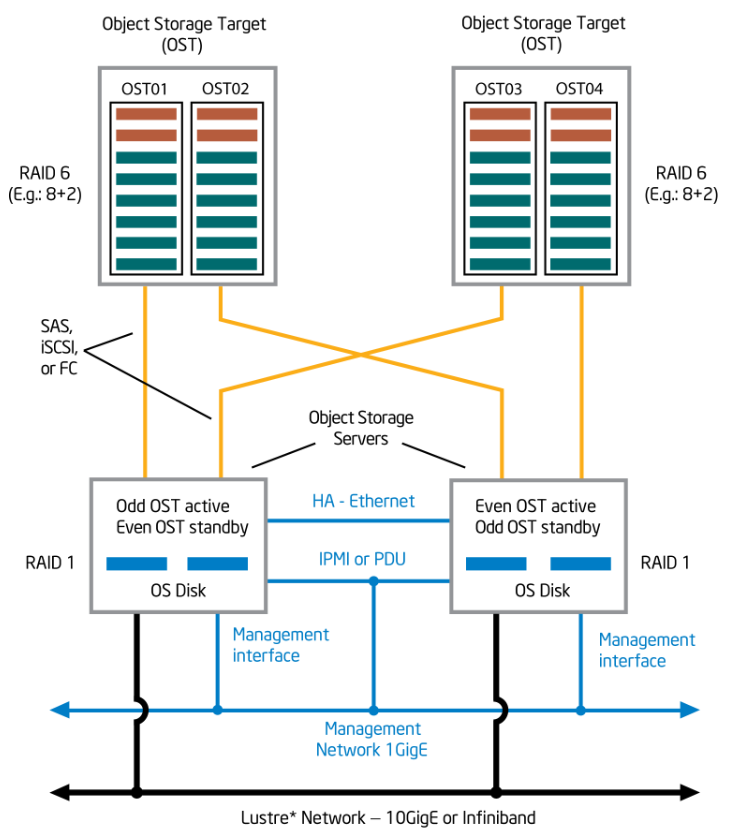
Object Storage Server(s) and Target(s) Configuration
Requirements for HA object storage servers and targets are as follows:
-
Red Hat Enterprise Linux or CentOS Linux version 7.7 must be installed. All Lustre servers should be running the same OS and version. CentOS must have access to the base repositories and update repositories. Red Hat must have the following channels registered and enabled:
- rhel-x86_64-server-supplementary-7
- rhel-x86_64-server-optional-7
- rhel-x86_64-server-ha-7
- rhel-x86_64-server-7
- A storage device of at least 6 GB on each server to store the operating system and additional packages. Generally, OSS and OST space requirements are driven by the total size of the file system, the number of servers and OST, the number of files in the file system and the file size. See the Lustre 2.12.4 File System Operations Manual, Chapter 5, Setting up a Lustre File System for more information.
- A dedicated Ethernet port capable of one gigabit/sec. This port connects to the Management network.
- yum needs to be functional, with any needed proxies, and default yum repositories must be fully configured. Run yum update to verify that yum updates occur successfully.
- HA servers are configured in pairs, with a primary server and a failover server.
- Crossover cable – Each HA server (excluding the manager server) is connected to its peer HA server by a private crossover link. This is an Ethernet connection.
- Any required multipath configuration between each storage server controller and its physical storage devices must be complete.
- Storage controllers and drives must already be installed and LUNs must already be configured and present.
- Each server of a failover pair must have access to exactly the same LUNs as its peer. Each LUN is visible only to its two, paired failover servers.
- For proper failover functionality, paired servers must be able to access the other’s power control device. This can be implemented using power distribution units (PDUs) or by using IPMI. Recommended PDUs are from American Power Conversion Corp., models AP7900, AP7901, AP7902, AP7920, AP7921, AP7930, AP7931, AP7932, AP7960, and AP7990. Each server should be supplied with two power supply sources, for redundancy.
- RAID 6, n+2 is recommended for object storage targets. For optimal write performance, n should be a power of 2 (e.g. 4, 8, or 16). This helps to ensure that a full stripe write of 1 MB can be spread evenly across all disks in the volume, with no “read, modify, write” penalty. Note that Logical Volume Manager (LVM) is not supported in Management mode, but is supported in Monitor mode. Software RAID (MDRAID) disk discovery is not supported.
- There is no specific limit to the number of object storage servers, but each OSS should support no more than eight target storage devices.
Power Control to Support Failover
High availability requires the ability to shut down a failing server so that it will not interfere with file system operations, allowing the backup (failover) server to assume its role. This control can be provided by using power distribution units (PDUs) or IPMI. To comply with this High Availability Configuration Specification, you must use either PDU control or IPMI, but not both.
Intelligent Platform Management Interface
High availability requires that you configure IPMI or power distribution units to support failover. The Intelligent Platform Management Interface (IPMI) enables server failover support. For this configuration, each managed server requires an IPMI controller that connects directly to the management network via a dedicated Ethernet port. A failing HA server is automatically power-cycled and access to its target storage devices is provided by the backup server. Power-cycling the failed server forces it to relinquish control of its resources and allows administrators to troubleshoot it.
After the failed server is repaired and ready for return-to-service, it is not automatically brought back online as the primary server (failed-back). Fail-back is performed manually, by the administrator at the Integrated Manager for Lustre software GUI.
Note: See Issues Regarding Power Loss to the BMC or PDU
After you have connected and configured IPMI, see Appendix A, IPMI Checks.
Power Distribution Units
High availability requires that you configure IPMI or power distribution units to support failover. Power distribution units (PDUs) can be used to give control over the power supplied to a HA server to its peer server. If one server of an HA pair detects the failure of its peer server, the detecting server turns off power to the PDU outlets connected to the failing server. If you chose to use PDUs for power control, be sure to note which PDUs and outlets are connected to which servers. Also, for redundancy, be sure that the primary and backup power outlets connected to each server reside on different PDUs. After configuring PDUs and noting PDU/server assignments, you will later configure these assignments on the Integrated Manager for Lustre software Power Control tab.
Note: See Issues Regarding Power Loss to the BMC or PDU
Issues Regarding Power Loss to the BMC or PDU
Regarding failover, if the method of power control is not functioning (e.g., loss of power to the fencing device, misconfiguration, etc.), HA will be unable to fail the targets from the failed server to its failover server. This is because in order to complete failover, the failover server must be able to guarantee that the failed server can no longer access targets running on it. The only way to be sure this is true is to remove power from the failed server. Thus, the failover server must be able to communicate with the fencing device of the failed server for failover to occur successfully.
With IPMI, the power for each HA server and its fencing device is coupled together. Accordingly, there are more scenarios where both may lose power at once (chassis power failure, motherboard failure, etc.). If a server suffers chassis power failure such that the BMC is not operational, HA will be unable to fail the targets over. The remedy in this situation is to restore power to the chassis of the failed server to restore the functionality of your file system. If HA coverage for the scenarios just described is important to you, we strongly recommend using smart PDUs, rather than IPMI as your fencing device.
Power loss to a PDU will mean that HA will be unable to fail the targets over. As in the above situation, the remedy is to restore power to the PDU to restore the functionality of your file system. We recommend redundant PDUs if availability is critical.